Nial had some great photos from near the locks this week that represent curves:

the images below are from david hockney. google images has a good collection of examples of hockney-style collages. the last photo of the scrabble game shows the passage of time. you could shoot a static scene and transpose depth onto a 2D plane, or you could try to convey movement or the passage of time. try to shoot at least 12 images to piece together in photoshop or a similar program where you can layer images. you could even print the photos as 4x6 prints or smaller and join them together yourself. if you can, find the ideal exposure (figure out how to set the iso, shutter speed, f-stop) and shoot in manual so that some photos don't look dark while others look light. you could take photos of a room in your house, of a large open space, etc etc. a wide angle lens will probably not work well for this, so try to use something anywhere from 50mm-200mm to take the photos.
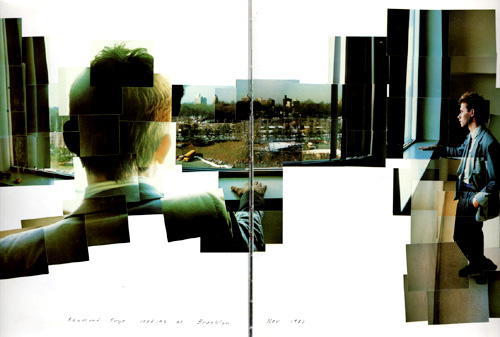

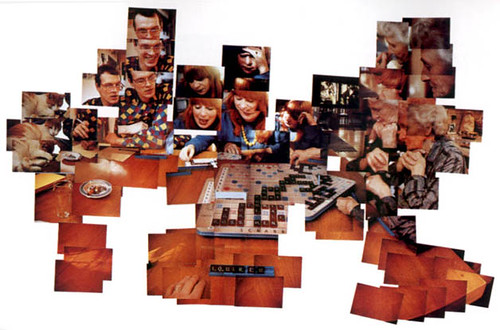
On friday we discussed post processing. You can download a 30 day trial of the new lightroom 4 or buy an older version for anywhere from $79.99 to $110 from amazon.com. You can also download a free trial of photoshop. For most people in the group, lightroom is all you really need. If your heart is set on photoshop, I think photoshop elements is the way to go for most people, which is a lot cheaper than the full version and would do everything you could probably ever imagine. You can do a lot more adjustments with your photos if you shoot in RAW versus JPG, but RAW will take up a lot more disk space and isn't as convenient to view without something like lightroom.
What I can do in Lightroom and Photoshop:
* Presets/Actions
--you can usually find free actions or trial actions/presets to download (like the totally rad ones here), and here is a link to a video that explains a bit more how to use them
* Adjust tonality
* Adjust white balance (when you take photos inside your house or in a restaurant, the lightbulbs usually cast a yellow glow on your photos, while fluorescent light will usually cast a greenish glow; these color casts can be elimintated)
* Rotate photos
* Dodge and burn
* Small spot corrections
What I can only do in lightroom
* Batch process
* Rename photos
* View and Organize photos
* Nondestructive editing
* Lens corrections
What I can only do in photoshop
* Layers
* Cutting and pasting
* Edit one small part of the photo
* Stitching photos together
No comments:
Post a Comment